
https://docs.spring.io/spring-boot/docs/current/reference/html/howto.html#howto-logging
“How-to” Guides
Spring Boot has no mandatory logging dependency, except for the Commons Logging API, which is typically provided by Spring Framework’s spring-jcl module. To use Logback, you need to include it and spring-jcl on the classpath. The simplest way to do that is
docs.spring.io
커스텀 로그 설정 파일 사용하기
내가 로깅 관련된 설정을 컨트롤하고 싶을 때 설정 파일을 추가하면 된다.
- Logback: logback-spring.xml (추천 -Environment과 같은 추가 기능을 사용할 수 있다. logback.xml(x)-> 너무 일찍 로딩이 된다. )
- Log4 J2: log4 j2-spring.xml
- JUL (비추): logging.properties
- Logback extension
프로파일 <springProfile name=”프로파일”>
Environment 프로퍼티 <springProperty>
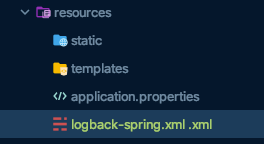
<configuration>
<include resource="org/springframework/boot/logging/logback/defaults.xml"/>
<include resource="org/springframework/boot/logging/logback/console-appender.xml" />
<root level="INFO">
<appender-ref ref="CONSOLE" />
</root>
<logger name="me.choi" level="DEBUG"/>
</configuration>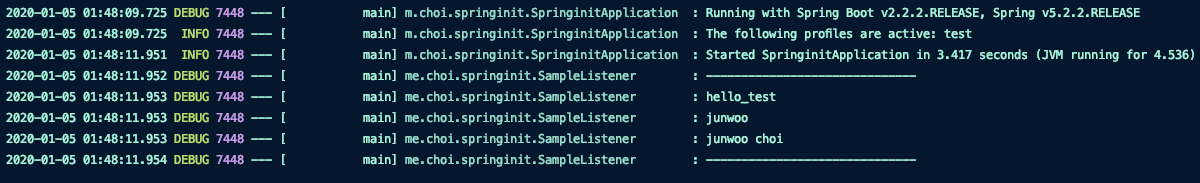
Log4j2로 변경하기
- starter web의 의존성 logging 제외
- log4 j2 의존성 추가
<dependency>
<groupId>org.springframework.boot</groupId>
<artifactId>spring-boot-starter-web</artifactId>
<exclusions>
<exclusion>
<groupId>org.springframework.boot</groupId>
<artifactId>spring-boot-starter-logging</artifactId>
</exclusion>
</exclusions>
</dependency>
<dependency>
<groupId>org.springframework.boot</groupId>
<artifactId>spring-boot-starter-log4j2</artifactId>
</dependency>로그 레벨 설정
logging.level.me.choi.springinit=DEBUG
https://docs.spring.io/spring-boot/docs/current/reference/html/howto.html#howto-logging
“How-to” Guides
Spring Boot has no mandatory logging dependency, except for the Commons Logging API, which is typically provided by Spring Framework’s spring-jcl module. To use Logback, you need to include it and spring-jcl on the classpath. The simplest way to do that is
docs.spring.io
거의 비슷하지만 log4j2도 sl4j를 통해서 사용한다.
다만 커스텀한 로그 설정 파일 추가하고 싶을 때 logback-spring.xml을 추가하여 커스텀하면 된다.
코드 참조
https://github.com/mike6321/Spring/tree/master/SpringBoot/springinit
mike6321/Spring
Contribute to mike6321/Spring development by creating an account on GitHub.
github.com
'Spring > Spring Boot' 카테고리의 다른 글
| (SpringBoot) Spring-Boot-Devtools (0) | 2020.01.06 |
|---|---|
| (SpringBoot) 테스트 (0) | 2020.01.05 |
| (SpringBoot) Logging (0) | 2020.01.05 |
| (SpringBoot) 프로파일 (0) | 2020.01.05 |
| (SpringBoot) 외부설정(2) (0) | 2020.01.04 |



